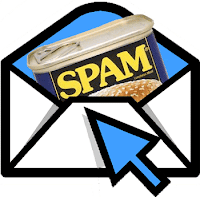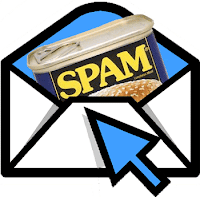
THIS TUTORIAL WILL TEACH U HOW TO SEND FAKE EMAIL.It can be largEly used in phishing by using email ID such aS:
admin@site.com
staff@site.com
noreply@site.com etc
You should check if ur
ISP has blocked
PORT 25 or not.If ur
ISP blocks
PORT 25 then u will not be able to send email.
First of all u need a
SMTP server,u can download it from any site that procides it.I prefer
QK SMTP server.
CONFIGURING SMTP SERVER(for QK SMTP server)
Once you have installed the
SMTP server on your comp you must perform the following configuration.
- Click on “Settings” button on the main screen,the Settings window pops up.
- On Settings window click on “Basic Parameter” tab.
- Set binding IP to “127.0.0.1"
- Set port to “25"
SENDING FAKE EMAIL (EMAIL FORGING)
- Click on SMTP server icon on your desktop to start your SMTP server to run (The icon is shown on the notification area of the task bar if it is running) .If it is already running then this step can be ignored.
- Go to command prompt.
- Type the following (Do not change anything).If your directory is not set to C:\> then type this (cd C:\>) and continue.
- C:\>telnet 127.0.0.1 25
- Here 127.0.0.1 is the default IP of every computer.25 is the port number.SO you are connecting to the SMTP server running on your own computer.
- The IP 127.0.0.1 should not be substituted by any other IP.
- After typing the telnet command in the command prompt you get entry to the server which displays the following message.The response of a OK SMTP server is given below.Bracket are only for better explanation.
Quote:
220 Welcome to SMTP Server
helo dazydude (Type helo & any name followed by space)
250 Hello dazydude
mail from:mark@nasa.com (Put the email ID u want to use to send the email from)
250 mark@nasa.com Address Okay
rcpt to:dude@yahoo.com (Type the email address u want the email to go to)
250 dude@yahoo.com Address Okay
data (type this command to start entering data)
354 Please start mail input
From:MARK <mark@nasa.com>
To:dude@yahoo.com
Dateat march 16/04/2009
Subject:Fake Email
You can create as many headers followed by the “:” symbol.
HEADERS SHOULD NOT CONTAIN A LINE GAP. Press enter twice so that there is a line gap between the header & body data
<Enter your data>End the body of email by pressing ENTER .dot ENTER
250 Mail queued for delivery
quit (Type this command to quit
221 Closing connection. Good bye.
Connection to host lost
(
You will get the above 2 lines of message after typing “
quit”
command)
(
Your fake email is sent to the recipient)
T
he fake email that you have sent may also reach the spam/bulk box.
NOTE:This info is only for educational purpose.Use at own risk.