
Most windows 7 user get in this trouble anytime.it's they can't find Run command on Windows 7 start menu.but we can get Run command on start menu forever.if you want get it on your start menu,
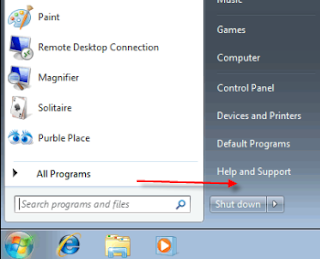
Follow This Simple Steps Below.
Step = 1. Right Click on The Task bar
Step = 2. Select properties
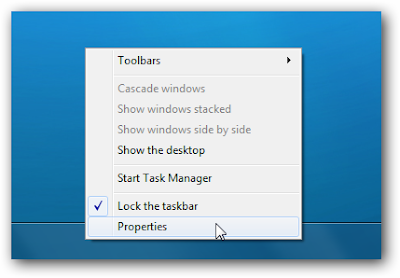
Step = 3. Now in the Taskbar and Start Menu Properties dialogue box is open. Now Click the Start Menu tab and then click on the Customize button

Step = 4 . After click on Customize a popup window is open. Scroll down this window and Scroll down find the Run command option ( The options are listed in alphabetical order ) then tick the check box and Click OK button.
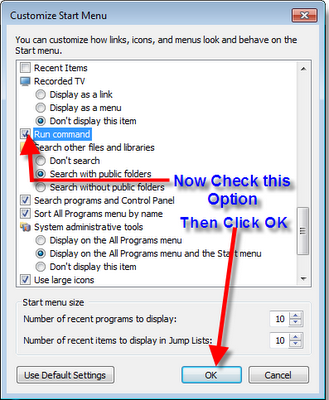
Step = 5. Now click Apply button on the Taskbar and Start Menu Properties windows and then click OK to Finish this.

Click the Start Menu => Run Command is now available on the Start Menu like Windows XP.

You Done.
Enjoy....
